Really Good Wedding Websites – 5 Sneaky Tips
Engaged couples want really good wedding websites, of course! To make yours go from “good” to “super awesome,” you need to go beyond the standard wedding website template and add a few extra touches to really make it shine.
Check out our handy tips for really good wedding websites, but be warned: they do require just a touch of computer savvy and/or patience.
 1. Add extra pictures.
1. Add extra pictures.
Stuck with a website that only supposedly allows one picture per page? Check the editor, a.k.a. that box where you type in text. Usually, it also has an image button at the top (it sometimes looks like a little tree). Most wedding website builders, such as the knot wedding websites and others, have this function – and it is just what you need to add extra pics.
Click on the image button and you should be able to upload additional pictures. Then you can choose where you want them to align – left, right, center, whatever you want. You can do this multiple times. I did it to add snapshots of all nine people in our bridal party.
2. Create a page just for your bridal party.
Every bride needs an easy way to keep in touch with her bridesmaids. Many sites allow you create a special, password-protected page just for certain eyes only…. a theknot.com wedding website lets you do this and there are several others that will do it, too.
You could post pictures of potential wedding gowns, bridesmaid dresses, bouquets, and more. Ask your girls to give you feedback on which ones they like best. Because the page is password-protected, you can still keep it all a surprise for everyone else (including your groom).
This can be especially good to help far-flung bridesmaids feel more included.
 3. Include maps.
3. Include maps.
Isn’t the Internet amazing? Now you can include maps without becoming a computer genius. Here’s how:
Step 1: Visit Google Maps and type in the desired address to find the map you want.
Step 2: Click on the word “Link” on the top right-hand corner of the map.
Step 3: Copy the email link so people can click on it and go to the map.
If you’re just a little bit more computer-literate, choose the “Paste HTML” option. In the editor (that’s the main box you type in), click on “Source” or “HTML” or “Toggle Editor” or the link. You’ll see a bunch of code.
Search for a bit and locate the text you want the map to come after. Then paste the HTML code underneath it, but make sure you do it after the closing bracket (“>”). If you’ve done it right, you should see your very own Google Map right there on the page. Amazing!
Note: The Knot wedding websites sometimes don’t work with Google Maps, but you can still create your Google map then link to it, so guests will still be able to find all your important wedding venues.
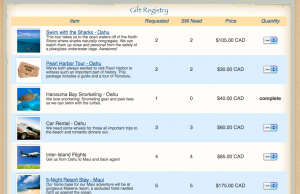 4. Link to your registries.
4. Link to your registries.
Your website is THE best way to direct traffic to your registries. For any registries that you have online, make sure there is a hyperlink so people can click on it and be taken from your website straight to your registry. (If you are building a theknot.com wedding website, this function is built in and it’s super easy to implement.)
To make a hyperlink, you need to add HTML code, again into the “Source” or “HTML” side of your text editor. Learn the specific code by clicking here.
5. Go link-crazy.
Once you’ve mastered adding links for your registries, do it for websites of any hotels you’re recommending, attractions in your area, your personal blog, etc. The sky is the limit! The more helpful your wedsite is, the more often guests will use and enjoy it.










